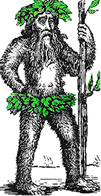 Hermit's Free Library Keyboard Shortcuts
Hermit's Free Library Keyboard Shortcuts
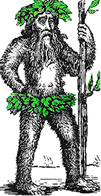 Hermit's Free Library Keyboard Shortcuts
Hermit's Free Library Keyboard Shortcuts
Firefox specialized keyboard shortcuts.
| Action | Modifier | Key |
|
Go to Home Page |
Alt |
Home |
|
Back [previously viewed page] |
Alt |
Left |
|
Forward |
Alt |
Right |
|
Bottom of current page |
Ctrl |
End |
|
Top of current page |
Ctrl |
Home |
|
Display Help |
|
F1 |
|
Cycle between page links and Address field |
|
Tab and Shift-Tab |
|
One screenful down, current page |
|
PgDn |
|
One screenful up, current page |
|
PgUp |
|
Find dialogue box |
Ctrl |
F |
|
Find next instance |
|
F3 |
|
Find previous instance |
Shift |
F3 |
|
Refresh current page |
Alt |
F5 |
|
Select all, current page |
Ctrl |
A |
|
Bookmark current page |
Ctrl |
D |
|
Open/close History pane |
Ctrl |
H |
|
Open/close Bookmarks pane |
Ctrl |
I |
|
Full screen |
|
F11 |
|
Increase font size |
Ctrl |
+ (plus) |
|
Decrease font size |
Ctrl |
- (minus) |
|
Restore text size to 100% |
Ctrl |
O |
|
View page source |
Ctrl |
U |
|
Browse in new window |
Ctrl |
N |
|
Browse in new tab |
Ctrl |
T |
|
Cycle to next tab |
Ctrl |
Tab |
|
Cycle to previous tab |
Ctrl-Shift |
Tab |
|
Cursor to address field |
Alt |
D |