This article lists the commands or methods to discover the MAC address of
network cards under various operating systems.
Finding a Network Card's MAC Address
Windows 95/98
Run the command: winipcfg
MAC address appears in "Adapter Address" section.
Windows NT4 and Windows 2000/XP/7/8
Start a command prompt and run the command: ipconfig /all
The MAC address is in the "Physical Address" section.
Linux and Unix
Run the command: /sbin/ifconfig -a.
The card's MAC address is the value after the word Ether, HWaddr, or Address.
Macintosh Machines
On the Apple menu, select Control Panels.
Open the MacTCP panel
There are two options: EtherTalk and EtherNet. Press the Option
key and click on EtherNet to display the card's MAC address.
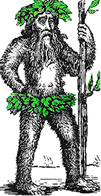 Hermit's Free Library Computer Networking
Hermit's Free Library Computer Networking
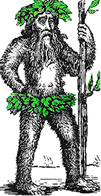 Hermit's Free Library Computer Networking
Hermit's Free Library Computer Networking