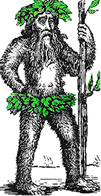 Hermit's Free Library Computer Hardware
Hermit's Free Library Computer Hardware
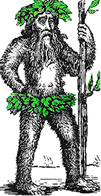 Hermit's Free Library Computer Hardware
Hermit's Free Library Computer Hardware
Trouble-shooting procedures for common printer problems.
Printer problems can be caused either by hardware or software. The best way to trouble-shoot them is to "divide and conquer", beginning with the hardware.
If printed output is obtained then the hardware is not to blame; proceed to troubleshoot software.
If nothing prints, the problem is almost certainly with hardware.
Trouble-shoot the following three most probable causes:
| Cause | Action |
| Printer cable malfunctioning | Substitute a different cable |
| Printer malfunctioning | Try printer with another computer, or substitute a different printer. |
| Parallel port malfunctioning | Try printer with a different computer |
After eliminating hardware problems, begin trouble-shooting the software.
Try printing several different Windows applications. If the printer doesn't work with any of them, trouble-shoot the printer driver.
If the printer works with other applications, trouble-shoot the application with the problem: