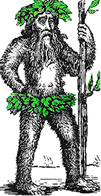 Hermit's Free Library Brain Teasers
Hermit's Free Library Brain Teasers
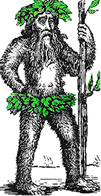 Hermit's Free Library Brain Teasers
Hermit's Free Library Brain Teasers
One in a series of exercises that demonstrate how to accomplish real-world computing tasks using time- and work-saving techniques.
To remove one hyperlink at a time in a Word document, select the hyperlink and then either:
Unfortunately, this method only works on one hyperlink at a time, if multiple hyperlinks are selected, 'Remove Hyperlink' is unavailable.
The 'Clear Formatting' tool in the Font group of MS-Word's Home tab won't work either, it has no effect upon hyperlinks.
However, if we copy and paste the hyperlink text to a plain text editor like Notepad and then copy and paste it back into MS-Word, the hyperlinks are eliminated.
Interestingly enough, MS-Excel's Clear Formatting command (Editing group of the Home tab) will remove hyperlink formatting, so exporting it there to clear the formatting would also work.