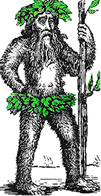 Hermit's Free Library Brain Teasers
Hermit's Free Library Brain Teasers
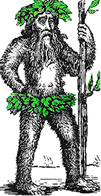 Hermit's Free Library Brain Teasers
Hermit's Free Library Brain Teasers
One in a series of exercises that demonstrate how to accomplish real-world computing tasks using time- and work-saving techniques.
It looks like a spreadsheet, but do the formulas work? Change the value in cell A1, A2, or A3 and press Enter.
What happens? Is it a spreadsheet? Was your friend kidding, or is it possible to create a spreadsheet in Notepad?