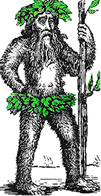 Hermit's Free Library Keyboard Shortcuts
Hermit's Free Library Keyboard Shortcuts
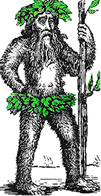 Hermit's Free Library Keyboard Shortcuts
Hermit's Free Library Keyboard Shortcuts
MS-Windows 7 specialized keyboard shortcuts.
| Action | Modifiers | Key |
|
Maximize current window |
Windows+ |
Up Arrow |
|
Restores or minimizes current window |
Windows+ |
Down Arrow |
|
Snap current window to screen right |
Windows+ |
Right Arrow |
|
Snap active window to screen left |
Windows+ |
Left Arrow |
|
Move active window to right screen (dual monitors) |
Windows+Shift+ |
Right Arrow |
|
Move active window to left screen (dual monitors) |
Windows+Shift+ |
Left Arrow |
|
Minimize or restore all but active window |
Windows+ |
Home |
|
Cycle through open applications (3D) |
Windows+ |
Tab |
|
Cycle through open applications (2D) |
Alt+ |
Tab |
|
Cycle through taskbar items (clockwise) |
Windows+ |
T |
|
Cycle through taskbar items (counterclockwise) |
Windows+Shift+ |
T |
|
Send the active window to the back |
Alt+ |
Esc |
|
Peek at desktop |
Windows+ |
Spacebar down |
|
Show desktop |
Windows+ |
D |
|
Minimizes active window |
Windows+ |
M |
|
Gadget on top |
Windows+ |
G |
|
Presentation and external display options |
Windows+ |
P |
|
Open Ease of Access Center |
Windows+ |
U |
|
Open Mobility Center (inc. WiFi) |
Windows+ |
X |
|
Switch to application corresponding to number |
Windows+ |
[1][2][3][4][5] |
|
Zoom In |
Windows+ |
+ |
|
Zoom Out |
Windows+ |
- |
|
Take Windows back to logon screen |
Windows+ |
L |