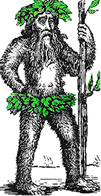 Hermit's Free Library The Internet
Hermit's Free Library The Internet
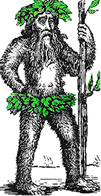 Hermit's Free Library The Internet
Hermit's Free Library The Internet
How to set the default homepage in the three major web browsers as well as some practical tips on opening web pages and using keyboard shortcuts.
A homepage is the page that a browser opens by default each time it is launched. The publishers of browser programs set the default homepage to one which focuses your eyeballs on their advertisements.
The default homepage, however, is not set in stone and you can make any web page on the Internet website your homepage. You can also make your homepage a webpage created by yourself on your computer containing links to your favorite Internet destinations.
There are several ways to set a browser's homepage, but the most straightforward method is to open the page you want and then instruct the browser to use that page as the homepage.
Here's how:
The Home button appears to the left of the URL files and you can click on it at any time to display your homepage.
Try this: instead of left-clicking on links, right-click them and then click on "Open in New Window" or "Open in New Tab" in the shortcut menu.
There are a several advantages to this method:
In browsers, just as in application programs, the keyboard is often the fastest and easiest way to issue commands. Try your browser's keyboard shortcuts.