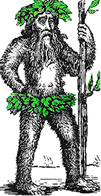 Hermit's Free Library MS-DOS
Hermit's Free Library MS-DOS
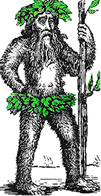 Hermit's Free Library MS-DOS
Hermit's Free Library MS-DOS
Describes the characteristics of the DOS command-line user interface and contrasts it with a graphical user interface.
The purpose of a user interface (UI) is to interpret the user's requests to the operating system and provide feedback. The DOS user interface is a command line prompt.
Two major characteristics of the DOS user interface are that it is command-driven and that video displays in text mode.
Command-driven means that the user makes their requests by typing commands, parameters, and switches at the DOS command line's prompt. The prompt is the operating system's way of indicating that it is ready to receive a command.
A parameter is additional information required by the command in order for it to be carried out. Parameters usually specify "What" and "Where".
A switch modifies the way in which a command is carried out. Think of the switch as being "How". Switches are proceeded by a /.
Text mode video represents information on the screen only as distinct, pre-defined, discrete characters, unchanging in size or style. Only characters from the 256-char ASCII and IBM extended- ASCII character sets can be displayed. Graphics cannot be displayed, any "pictures" are character-based. Think emoticons.
Text mode generally displays characters on a 25-line x 80 column matrix.
By contrast, graphics video mode treats the screen as an array of pixels (picture elements). The depiction of all information (characters and pictures) is accomplished by lighting up selected individual pixels.
A graphical user interface (GUI), uses the graphics video mode to display characters and icons in the same way, pixel by pixel. This allows tremendous flexibility in the style in which text is depicted. This and the additional ability to scale up and down in size is what gives us WYSIWYG (What You See Is What You Get).
In DOS the text mode process is much less complicated. There is one size and style of characters. The instructions for printing those characters to the screen is burned into ROM-BIOS and used by all programs.
Think of the GUI as an artist creating a masterpiece each time it draws a character on the WYSIWYG canvas, whereas DOS is using a branding iron to burn its characters into black velvet. The GUI "artist" is software driven, making it relatively slow compared to the hardware-driven DOS branding iron. Text mode's not pretty, but its fast!
| Command driven | GUI | |
| Display | Text mode: 80 columns of mono-spaced characters | Graphics mode: Scalable, proportionately-spaced characters and graphic images including icons |
| Input | Keyboard | Keyboard; mouse; trackball |
| Giving commands | Type commands, parameters and switches (from memory) on command line | Click on icons and scrollable lists |
| Making choices in applications | Type numbers or characters form text-based menus; function keys | Select from drop-down lists, spin boxes; click on check boxes, radio buttons |
| Navigating in applications | Sequential access, arrow keys on keyboard | Random access, keyboard and mouse (ins point/scroll bars) |
| Machine resources | Relatively small amount of primary and secondary memory; undemanding upon cpu resources | Requires large amounts of primary and secondary memory; cpu intensive |
| Human resources | Memory, typing skills | Coordination, fine motor control |